Inventory Reorder Point Calculator

Master Your Stock with an Inventory Reorder Point Calculator
Managing inventory can feel like walking a tightrope. Order too much, and you’re stuck with dead stock tying up cash. Order too little, and you risk empty shelves and unhappy customers. That’s where a tool to calculate your stock reorder threshold comes in handy. It’s a simple yet powerful way to pinpoint the exact moment you need to restock, based on real numbers from your business.
Why Calculating When to Restock Matters
Every business, from small retailers to large warehouses, needs a reliable system to manage stock levels. Without a clear strategy, you’re guessing—and guesses lead to costly mistakes. By using a tool that factors in your average daily sales, lead time for deliveries, and a buffer for unexpected demand, you can automate this critical decision. It’s not just about avoiding shortages; it’s about optimizing cash flow and storage space too. Whether you’re new to inventory management or a seasoned pro, having precise data at your fingertips saves time and stress. So, take control of your supply chain today with a quick calculation that keeps your business running smoothly.
FAQs
What is a reorder point, and why does it matter?
A reorder point is the inventory level at which you should place a new order to avoid running out of stock. It’s calculated by considering your average daily sales, the time it takes to restock (lead time), and a buffer of safety stock. Knowing this number is crucial because it helps you maintain a smooth supply chain—too early, and you’re stuck with excess inventory; too late, and you risk disappointing customers with stockouts. This tool does the math for you, so you can focus on running your business.
How do I determine the right safety stock for my business?
Safety stock depends on how much demand variability you face and how risk-averse you are. If your sales fluctuate a lot—like during holiday seasons—you’ll want a higher buffer to cover unexpected spikes. Start by analyzing past sales data to spot patterns, then adjust based on your comfort level. Our calculator lets you tweak this number and see how it impacts your reorder point, so you can find a balance that works for your operation.
What happens if I enter negative numbers or invalid data?
No worries—we’ve got you covered! If you accidentally input negative numbers or invalid data, like letters where numbers should be, the tool will display a clear error message. It’ll guide you to correct the input, whether it’s average daily sales, lead time, or safety stock. We’ve designed it to be user-friendly, so you won’t get stuck or frustrated. Just fix the entry, and you’ll get your results in a snap.
Related Articles
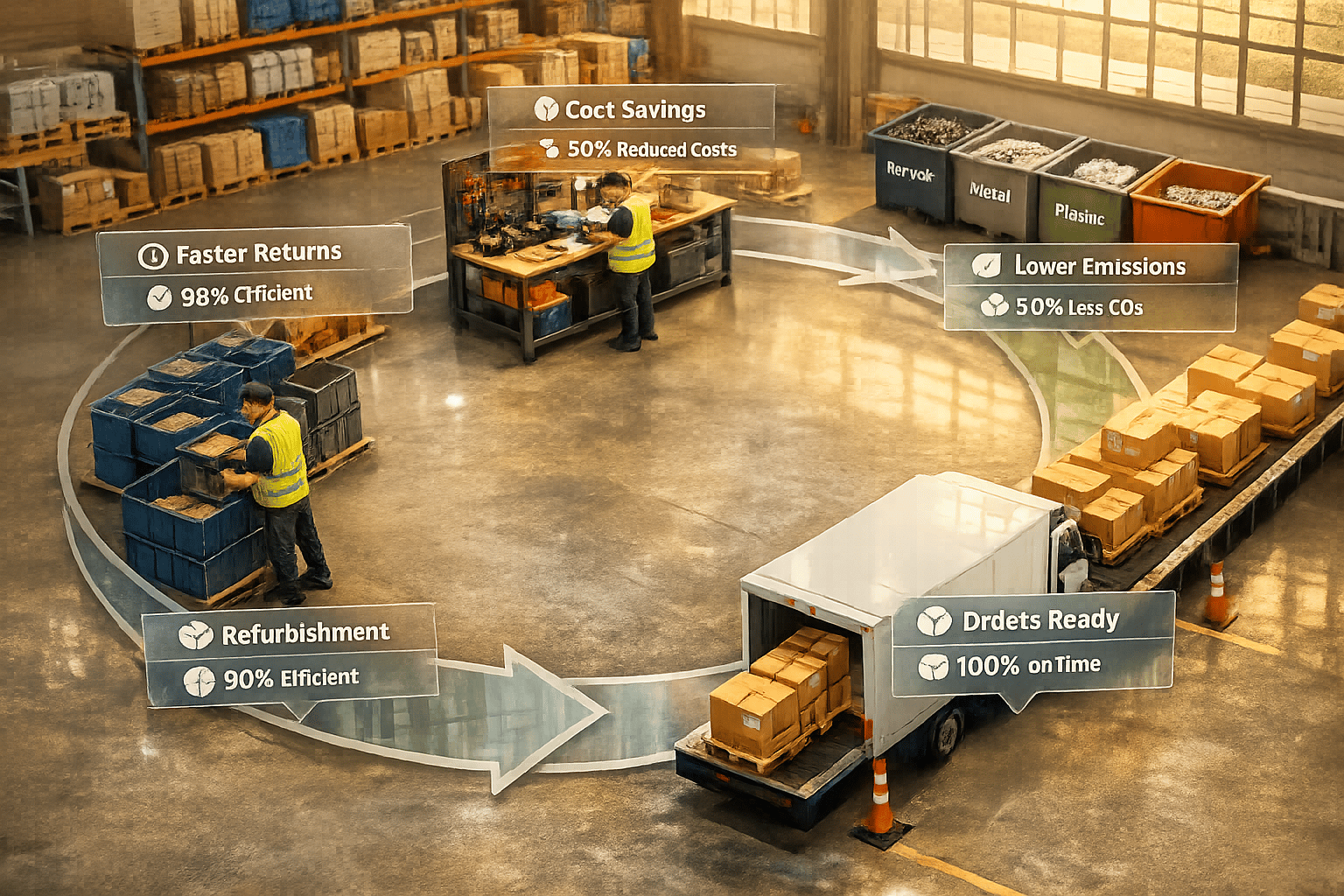
How 3PLs Support Circular Supply Chain Models

Top Challenges in Returns AI Solves

