Inventory Turnover Calculator for Businesses

Optimize Your Business with an Inventory Turnover Calculator
Running a business means keeping a close eye on how your products move. Stock efficiency isn’t just about having enough on hand—it’s about understanding how quickly items sell and what that means for your bottom line. That’s where a tool to measure inventory turnover comes in handy. It’s a simple way to gauge whether you’re on track or need to tweak your approach.
Why Stock Analysis Matters
Every dollar tied up in unsold goods is a missed opportunity. By calculating how often your inventory cycles through, you get a snapshot of sales health. A high turnover often points to strong demand or smart purchasing decisions, while a sluggish rate might signal overstocking or weak marketing. Beyond the raw numbers, this kind of analysis helps with planning—whether it’s ordering less of slow-moving items or ramping up promotions. Plus, knowing your average days to clear stock can guide cash flow decisions. For small businesses especially, these insights are gold. They turn guesswork into strategy, helping you stay agile in a competitive market. So, take a moment to crunch the numbers and see where your operation stands.
FAQs
What is inventory turnover, and why does it matter?
Inventory turnover measures how often your business sells and replaces its stock over a specific period. A higher ratio means you’re moving inventory quickly, which is usually a good sign—it indicates strong sales and less money tied up in unsold goods. If the number’s low, you might be overstocking or struggling to sell, which can hurt cash flow. This calculator gives you a clear picture so you can adjust your approach.
How do I interpret the days to sell inventory result?
Days to sell inventory tells you, on average, how many days it takes to clear your stock based on your turnover ratio. A lower number suggests you’re selling fast, which is great for keeping things fresh and minimizing storage costs. If it’s high, say over 100 days, you might need to rethink pricing or marketing to speed things up. It’s all about finding a balance for your specific industry.
What if I get an error message when using the tool?
If you see an error, it’s likely because the numbers you entered aren’t valid. Make sure both your COGS and average inventory values are positive numbers—no negatives or text. Double-check your inputs, and if something’s still off, refresh the page and try again. This keeps the calculations accurate and meaningful for your business.
Related Articles
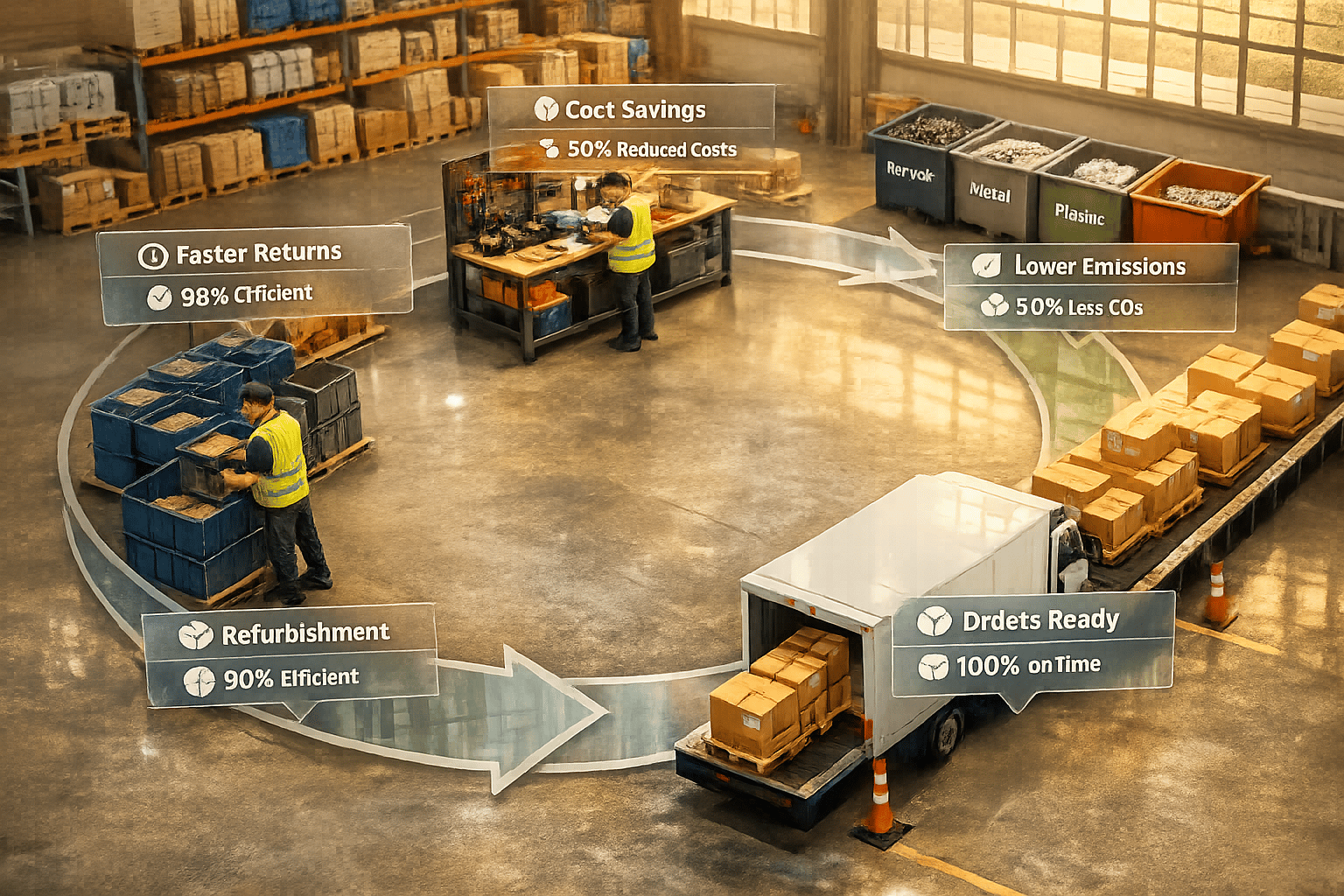
How 3PLs Support Circular Supply Chain Models

Top Challenges in Returns AI Solves

